The Validity of Custom Element Tag Names
There I was, minding my own business, when I read an opinion from David Bisset that ended with </$0.02>.
“Ha, that’s cute,” I thought. “I’ve never seen that idiom expressed that way before.”
“I know that’s now valid HTML,” I thought. “But if you turned it into a web component, would it be?”
I knew you could do <my-two-cents> but what about the more terse <my-$0.02>? Or even <my-2¢>?
This whimsical thought led me down a rabbit hole which resulted in this blog post.
Is <my-$0.02> a Valid Tag Name for a Web Component?
First, I formulated a search query: “What characters are allowed in tag names for custom elements?”
Here’s the ChatGPT answer:
In HTML5, custom element tag names can contain letters (including A-Z and a-z), digits (0-9), hyphens (-), and dots (.). The tag name must start with a letter, and cannot contain any spaces.
Ok AI, thank you. But is that right? Time for some HI (human intelligence).
Using a search engine, I didn’t find much. There were a few sparse blog posts and StackOverflow answers with the standard web components naming rules I knew, like “custom element tag names must contain a hyphen”.
This lack of clarity inevitably landed me on the spec for valid custom element names which says tag names must match this pattern:
[a-z] (PCENChar)* '-' (PCENChar)*
What is a PCENChar? Don’t you worry, the spec tells you.
"-" | "." | [0-9] | "_" | [a-z] | #xB7 | [#xC0-#xD6] | [#xD8-#xF6] | [#xF8-#x37D] | [#x37F-#x1FFF] | [#x200C-#x200D] | [#x203F-#x2040] | [#x2070-#x218F] | [#x2C00-#x2FEF] | [#x3001-#xD7FF] | [#xF900-#xFDCF] | [#xFDF0-#xFFFD] | [#x10000-#xEFFFF]
Oooof. What is that? That’s Extended Backus-Naur Form (EBNF) notation from the XML spec.
#xN: whereNis a hexadecimal integer, the expression matches the character whose number (code point) in ISO/IEC 10646 isN.
Ok, I’m over my head now.
But I do see PCENChar allows periods and digits (like AI told me) so <my-0.02> would be valid. What about the dollar sign?
I could try to lookup what characters fall in the range of those #xN code points. Or, I could just stop here, open a Codepen, and start trying out different tag names.
When it doubt, open Codepen. Here’s my incredibly sophisticated example detailing the validity of HTML custom element tag names. It indicates that dollar and cents symbols are a no-go.
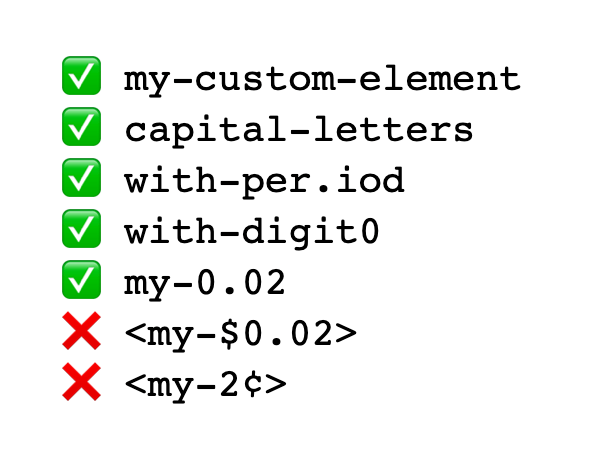
What About Emojis?
In my research, I stumbled on a WHATWG issue with this comment for tag names:
You can already include Unicode in HTML tag names; it works fine. (Example: http://software.hixie.ch/utilities/js/live-dom-viewer/?saved=5782). The only thing this algorithm does is valid a string passed to it via a JavaScript API.
The example is pretty funny in that it shows you can write something like <mytag™> and it’ll render as a tag in the DOM (I wish I was as forgiving of myself as the HTML parsers is for markup).
Which made me wonder: can you put the trademark or copyright symbol on a custom element? I don’t know what falls in the range of those #xN code points, but the spec does say this:
a large variety of names is allowed, to give maximum flexibility for use cases like
<math-α>or<emotion-😍>.
So emojis are allowed in custom elements?!? Yup, it looks like they are, which means <my-$0.02> may not work but <my-💲0.02> does! (Thanks to Scott Jehl for providing the feedback necessary to get my example Codepen working.)
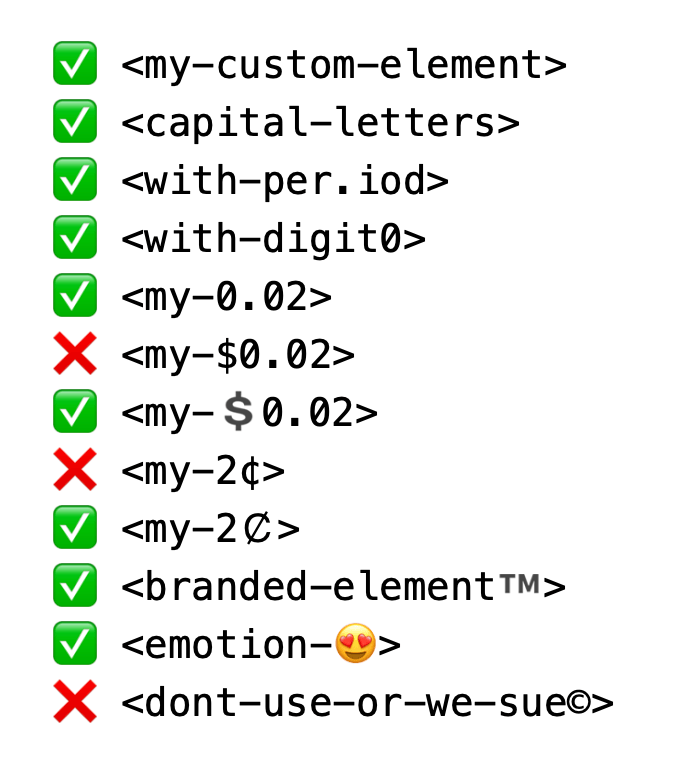
I wonder if some day we’ll see someone try to legally trademark a custom element tag name for some convention they claim to have invented — say something like <command-palette™> — and then sue in court if anyone out there tries to use that same name for a web component lol.
Conclusion
I briefly tried to find test cases for naming custom element tag names in the webkit source code, but couldn’t really find anything. They probably exist? I gave up trying (even though I might’ve been close).
I was really hoping <my-$0.02> would be a valid web component. It almost seems like a tag that should wrap every comment on the internet and then be styled so as to indicate, “Reader beware: this is just one person’s opinion.”