Just a quick note on a personal workflow thing.
I’ve written before about the many different ways I host my personal websites on Netlify.
I’ve got a few websites that aren’t the traditional model of: commit to git, push, build triggers on Netlify, website goes live.
Sometimes I want to manually trigger a site deploy — but I’m lazy and don’t want to open a browser, go to netlify.com, find my site in the UI, find the button to trigger a deploy, etc.
To make it easier, I’ve setup build hooks for the sites where I want to manually trigger deploys. These give me a URL to which I can send a POST request that will trigger a build, e.g
curl -X POST -d '{}' https://api.netlify.com/build_hooks/MY_BUILD_HOOK_URL_HERE
Using Apple’s Shortcuts app, I can create a shortcut that sends a POST request to my build hook URL.
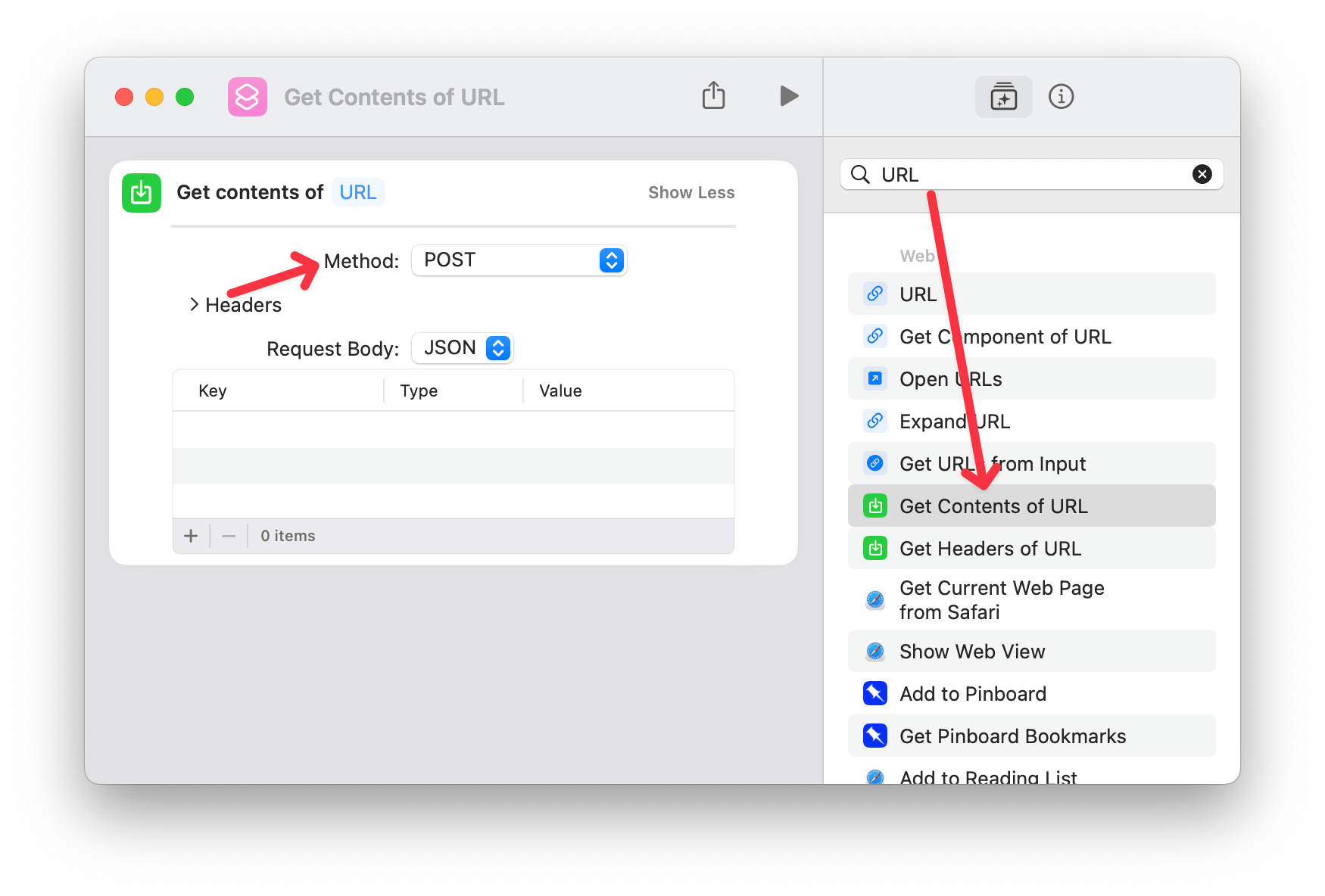
It’s a super simple shortcut, and I can create as many of these as I want and they should last for...well, as long as I have an account with Netlify.
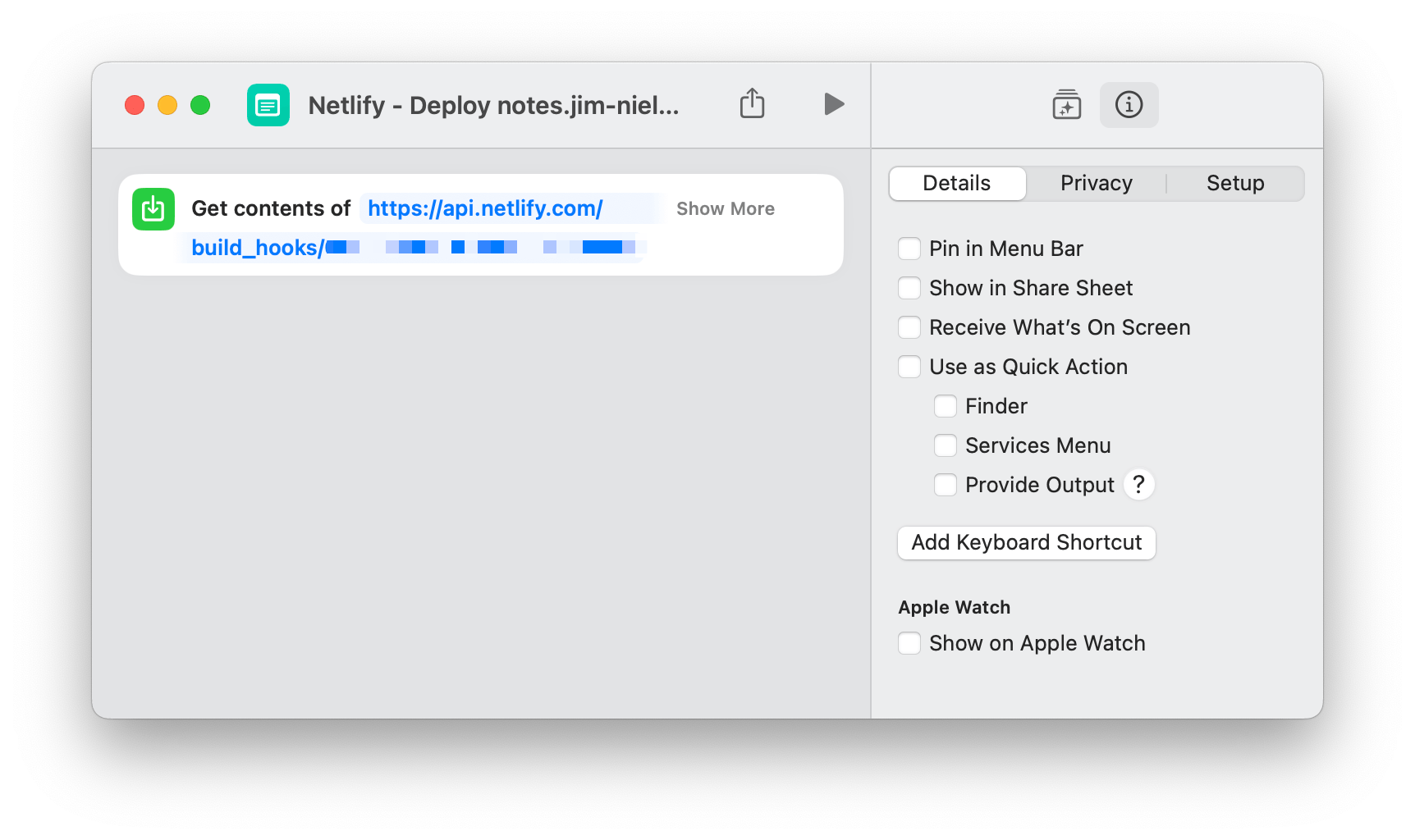
And I can access these shortcuts from anywhere on any of my devices. On my Mac, Raycast indexes them so I have quick, easy access to them from the command bar.
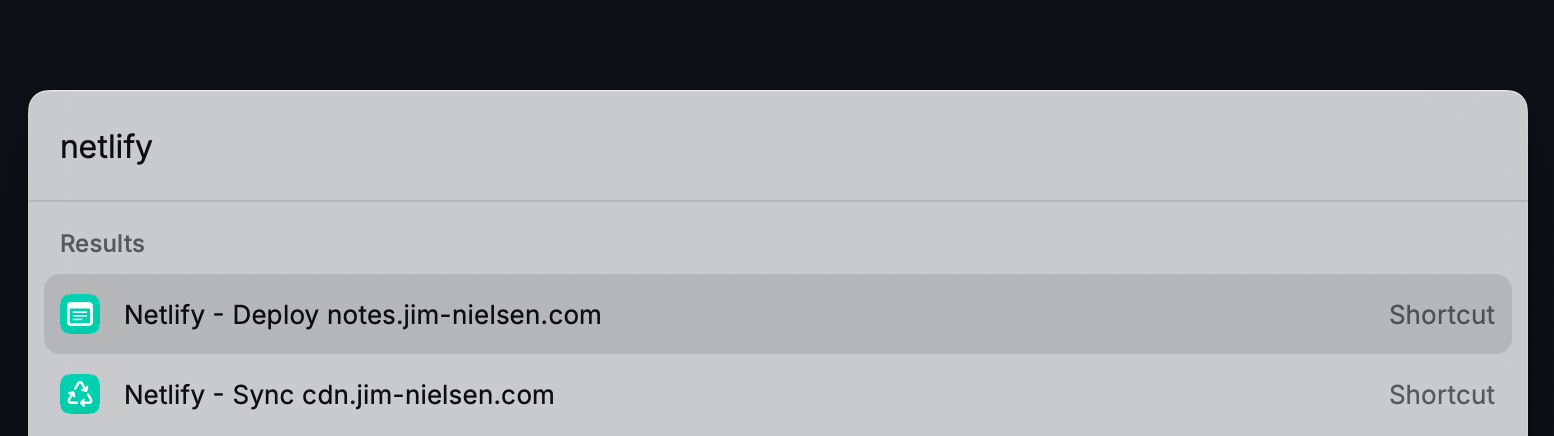
I can access them equally as easily on my iPhone, which makes triggering a build on mobile super simple.
Why would I do this? I have my reasons. I’ll have to write about those later.