Arc just released site search built right into the browser.
Want to search for something specifically on Twitter? Pull up the search bar and start typing Twitter:
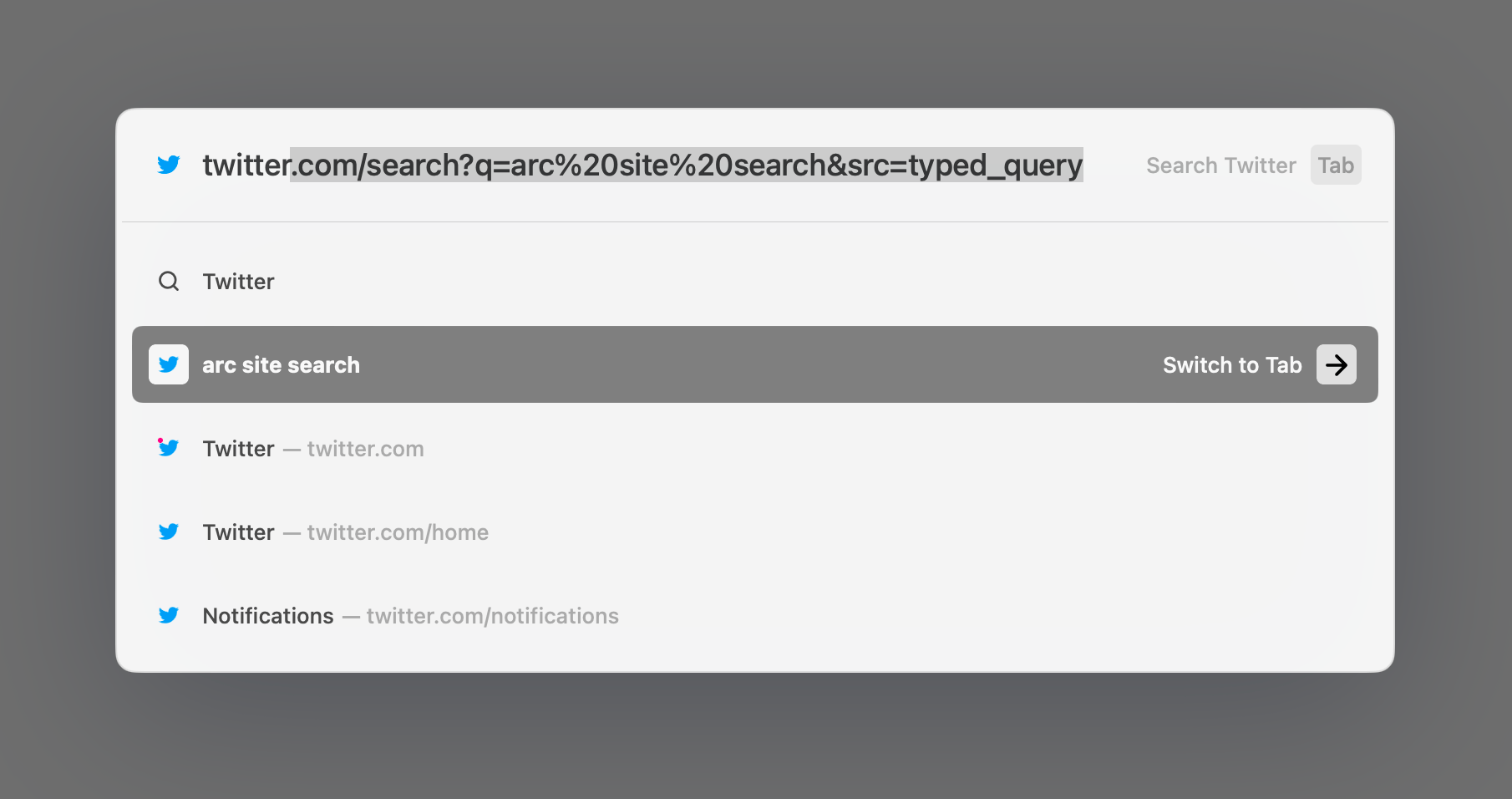
Select the site search option and hit Tab. This puts you into what I’ll call “site search mode”:
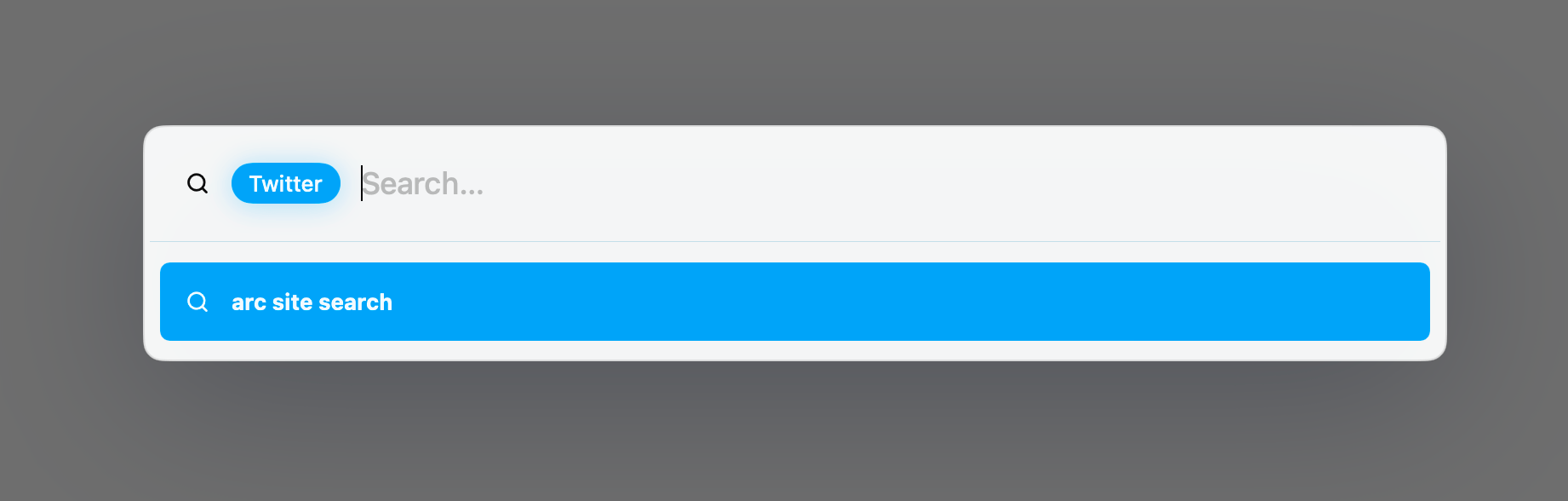
Once you enter a query, you’ll be taken to that site’s search page with your query entered into the GUI — pretty neat!
As someone who uses site-specific search quite often on a search engine (e.g. in Google type “progressive enhancement site:adactio.com”) I thought this was cool.
If you’re wondering how it works under the hood, there’s some good documentation around it. What’s neat is: the feature is built on URLs. You can create a site-specific search that’s always one keystroke away in your browser by simply setting up a URL.
Back to my site-specific search example, I can now have adactio.com on speed dial for search — a valid use case indeed.
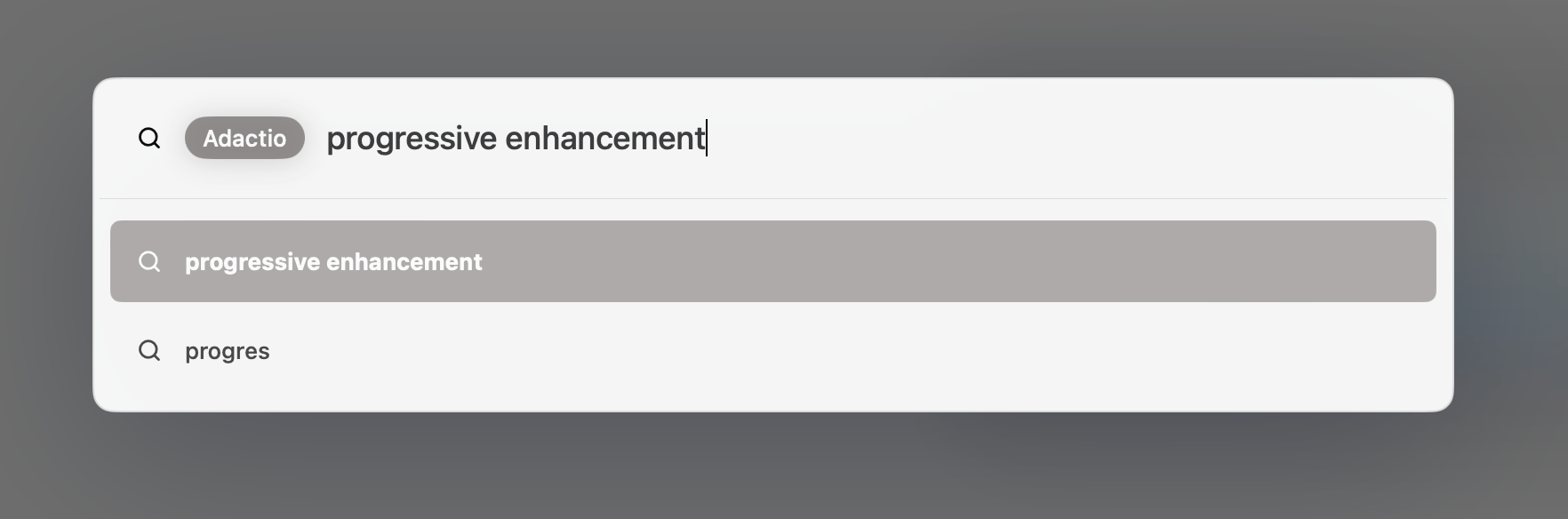
Set up the site search in Arc, pass the %s query param to Jeremy’s search page URL, and voilà!
https://adactio.com/search/?query=%s
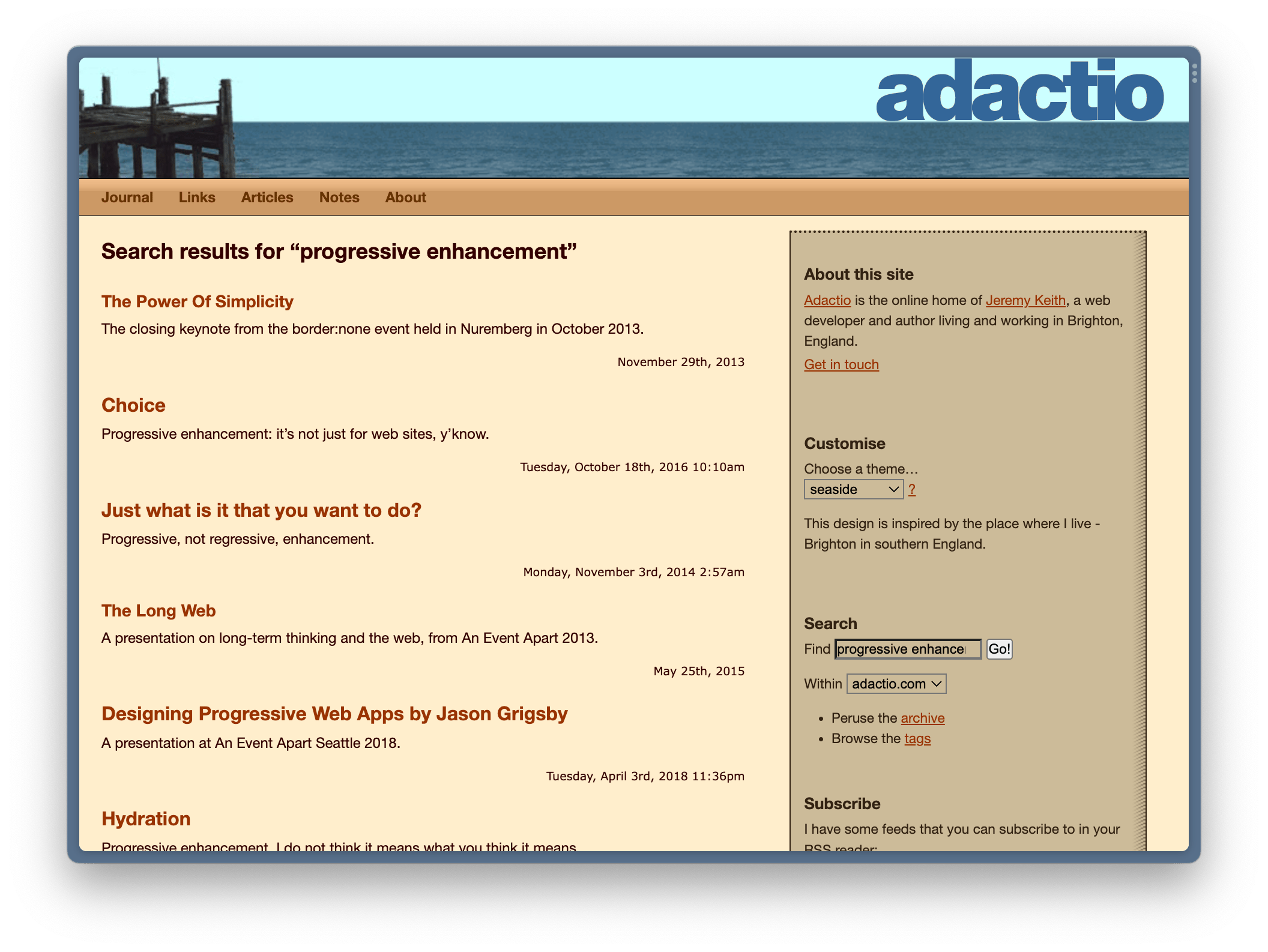
Call me a narcissist, but I am constantly in need of searching my own blog for things I’ve written previously.
My blog, however, does not have a /search endpoint that takes keywords and delivers results. In such cases, I often find myself formulating queries like this in a search engine:
deno webby site:blog.jim-nielsen.com
But wait a minute, I don’t have to go build a search page on my blog to use the site-specific search feature in Arc. I can leverage the URLs of a search engine like Google!
Setup in the %s query, append the domain of the site you want to search, and voilà!
https://www.google.com/search?q=%s&as_sitesearch=blog.jim-nielsen.com
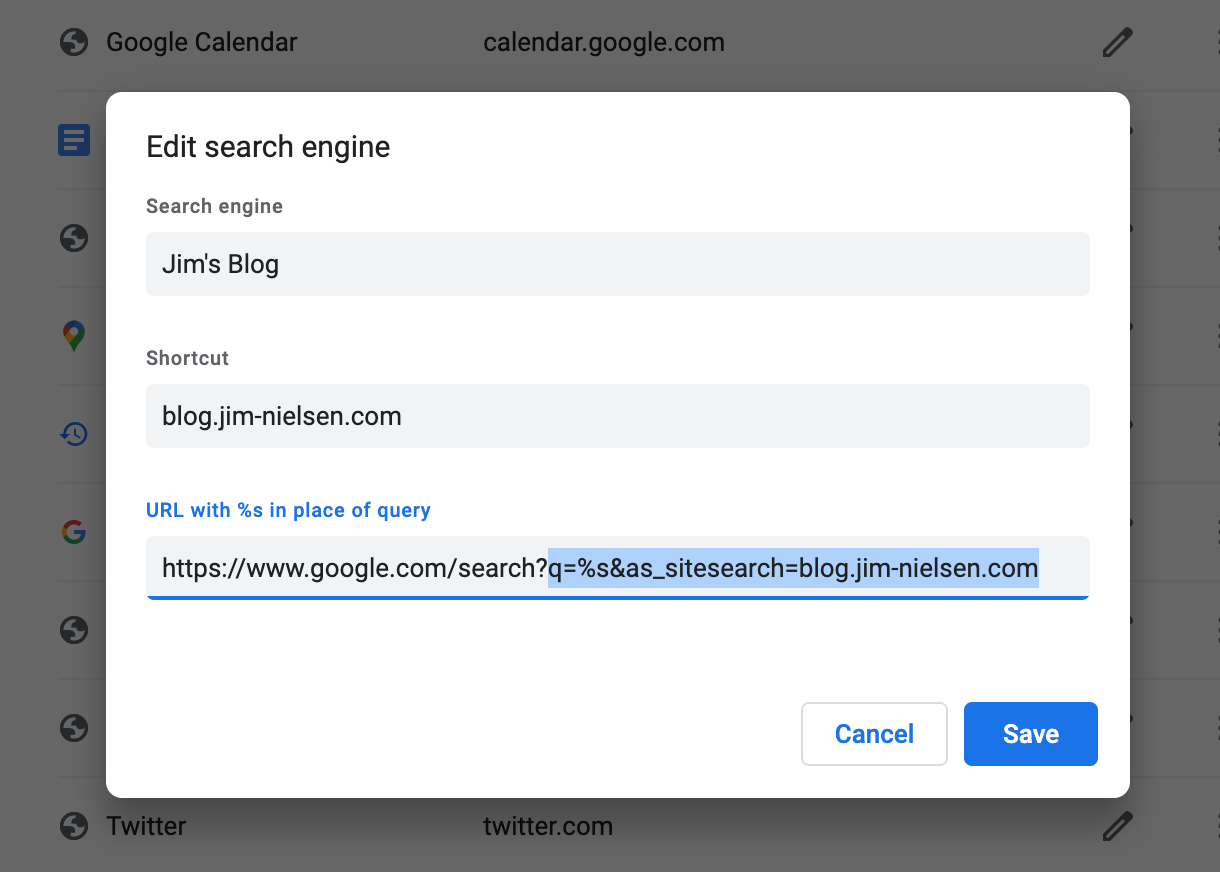
That gets you a site-specific search feature in Arc:
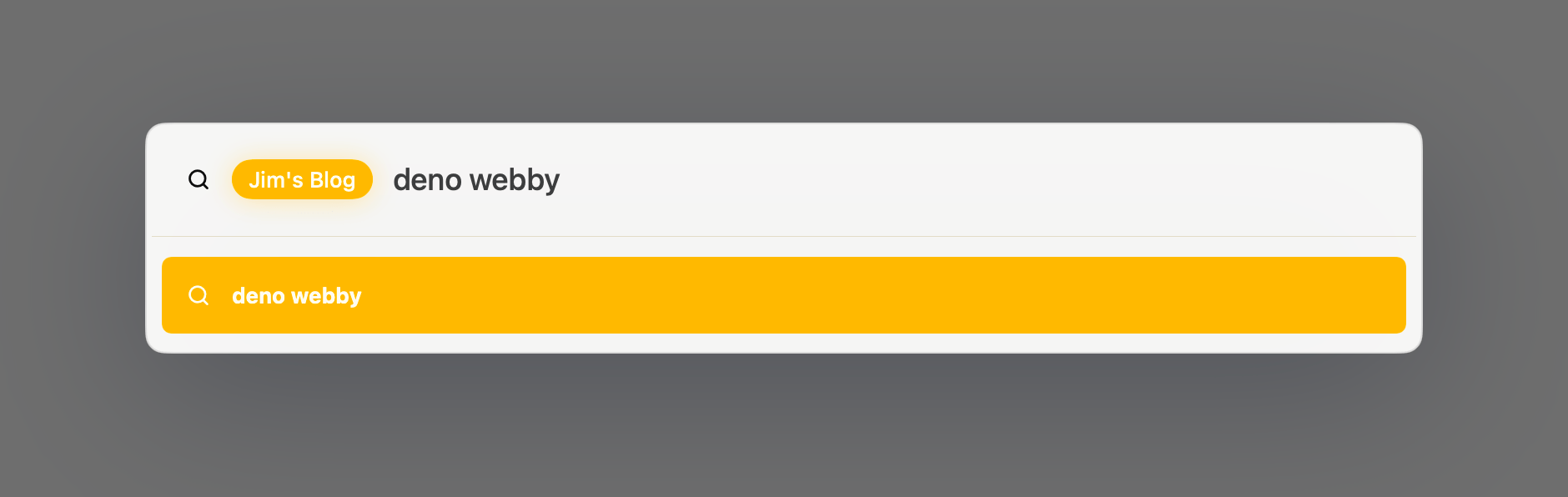
Which takes you to the search engine results:
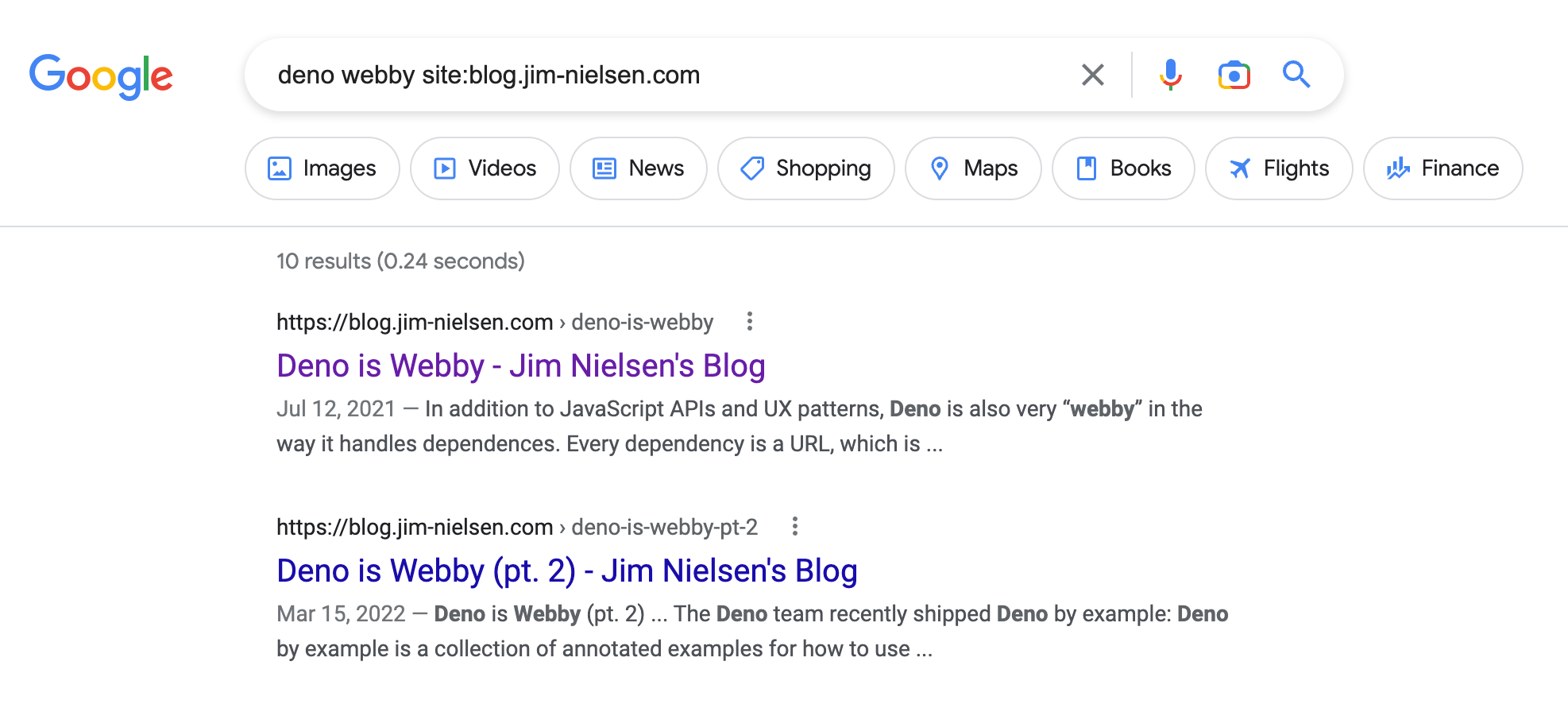
I’m definitely going to use this a lot for searching my own stuff.
URLs FTW!
Update 2023-04-23
Chris published a great post expanding on the idea of site-specific search. It’s a good read for the history, but even better because he simplifies the URL you need for your own Google search. I was using the as_sitesearch query param, but in Google’s search box you can just type site:example.com my query so why not just use one query param and formulate your URL like you would a site search in Google? e.g.
https://www.google.com/search?q=site:blog.jim-nielsen.com+%s