Setting Your Social Handle as Your Domain Name on Bluesky
I recently got an invite to Bluesy (thx JJ). I wanted to try it purely for the satisfaction of setting my domain name as my handle, as I’m fan of the idea of apex domain’s becoming the currency of online handles. As I once tweeted: domains are the OG handles.
Granted, I own jim-nielsen.com so it’s not like it’s a land grab to get that handle on this new social site. No matter how late you come to the Bluesky party, nobody can take your domain as your handle! Nonetheless, the novelty factor of domain-as-a-handle had me wanting to try it for myself ASAP.
So how did it go? Swimmingly!
You have to setup an account first and pick whatever random handle you want to begin with. Once you have an account, you can go in to your settings and change your handle (Settings > Change my handle > I have my own domain).
You’ll see some instructions like this (this is a screenshot from the—at the time of this writing—staging version of Bluesky website):
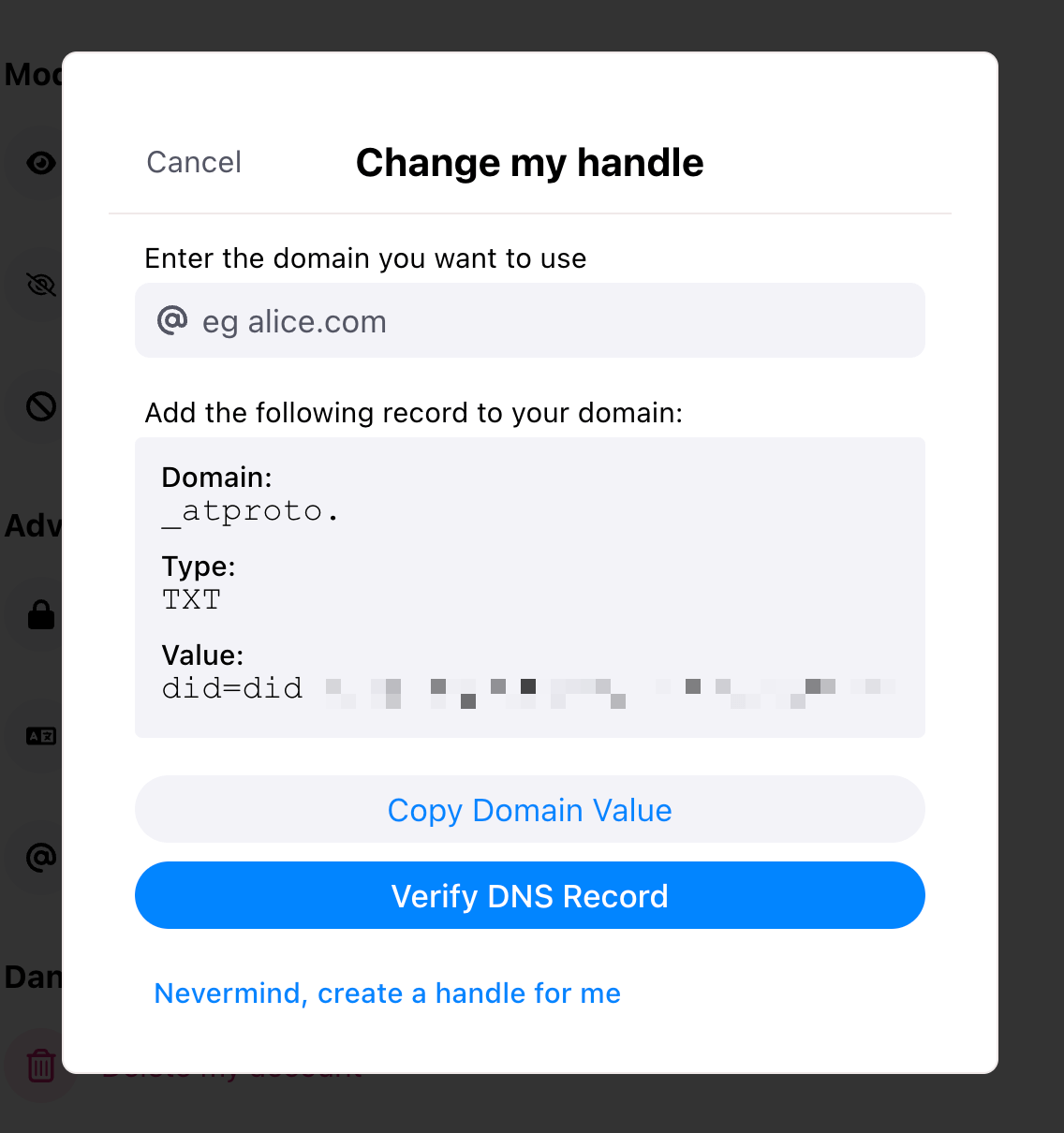
Fill it out then go punch that info into wherever you configure your domains (mine ATM is Netlify):
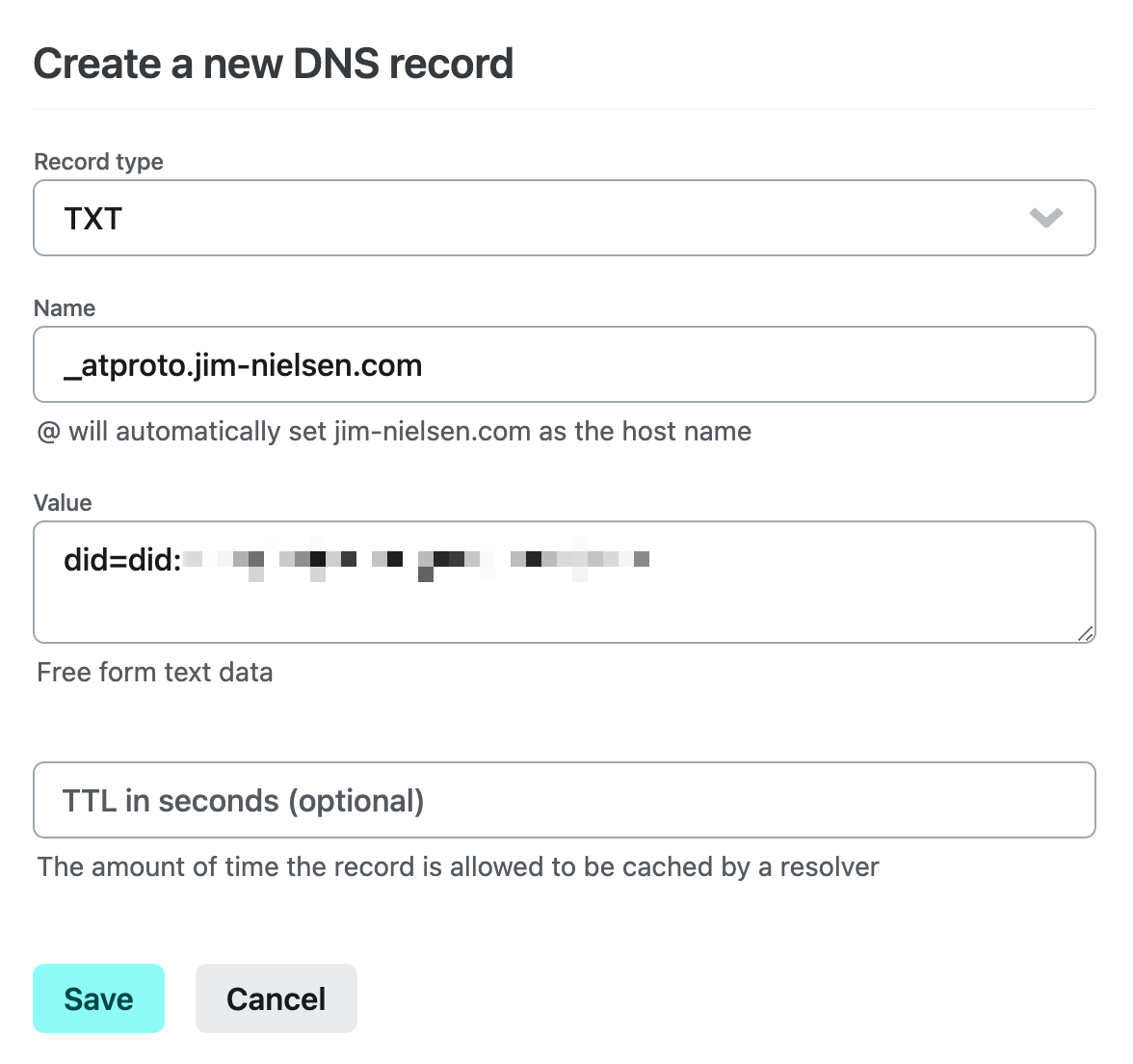
And that’s it!
After that, the novelty of Bluesky is now gone for me.
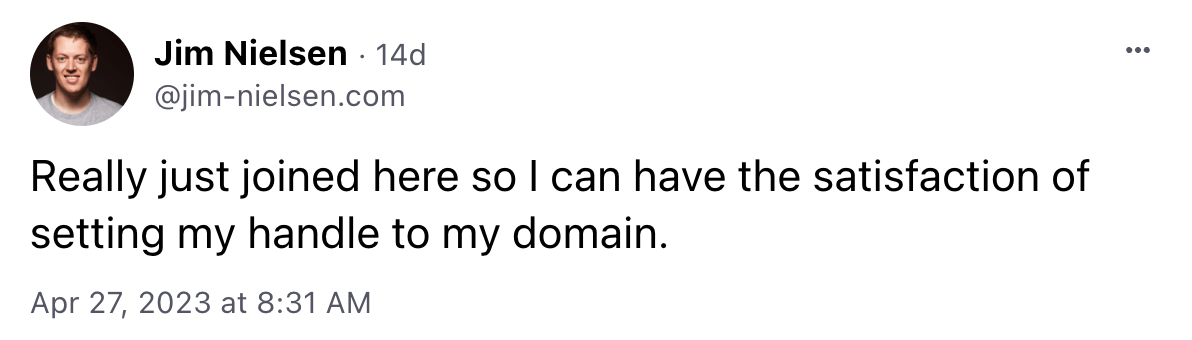
Don’t @jim-nielsen.com me.