Scroll to text fragments just landed in Safari which makes support even more broad.
If you’re not already familiar with it, this feature allows you anchor link to any text on the web.
For example, anchor linking to a specific element in the document today requires a fragment in the URL and a matching ID in the DOM, e.g.
/my/path#my-heading
Will scroll the user to an element with the my-heading ID, e.g.
<h2 id="my-heading">My Heading</h2>
That’s great when authors provide IDs, but in many cases they do not. Additionally, how do you anchor link to any arbitrary fragment of text like a sentence in the middle of a paragraph?
The text fragments specification details how.
/my/path#:~:text=My%20Heading
Would scroll the user to the matching text “My Heading” and highlight it — no IDs required.
<h2>My Heading</h2>
To make this easier for users, browsers like Chrome can supply a user action to help formulate these links, e.g. 1) highlight the text you want to link to, 2) right-click for a context menu, 3) choose “Copy Link to Highlight”, 4) share the URL.
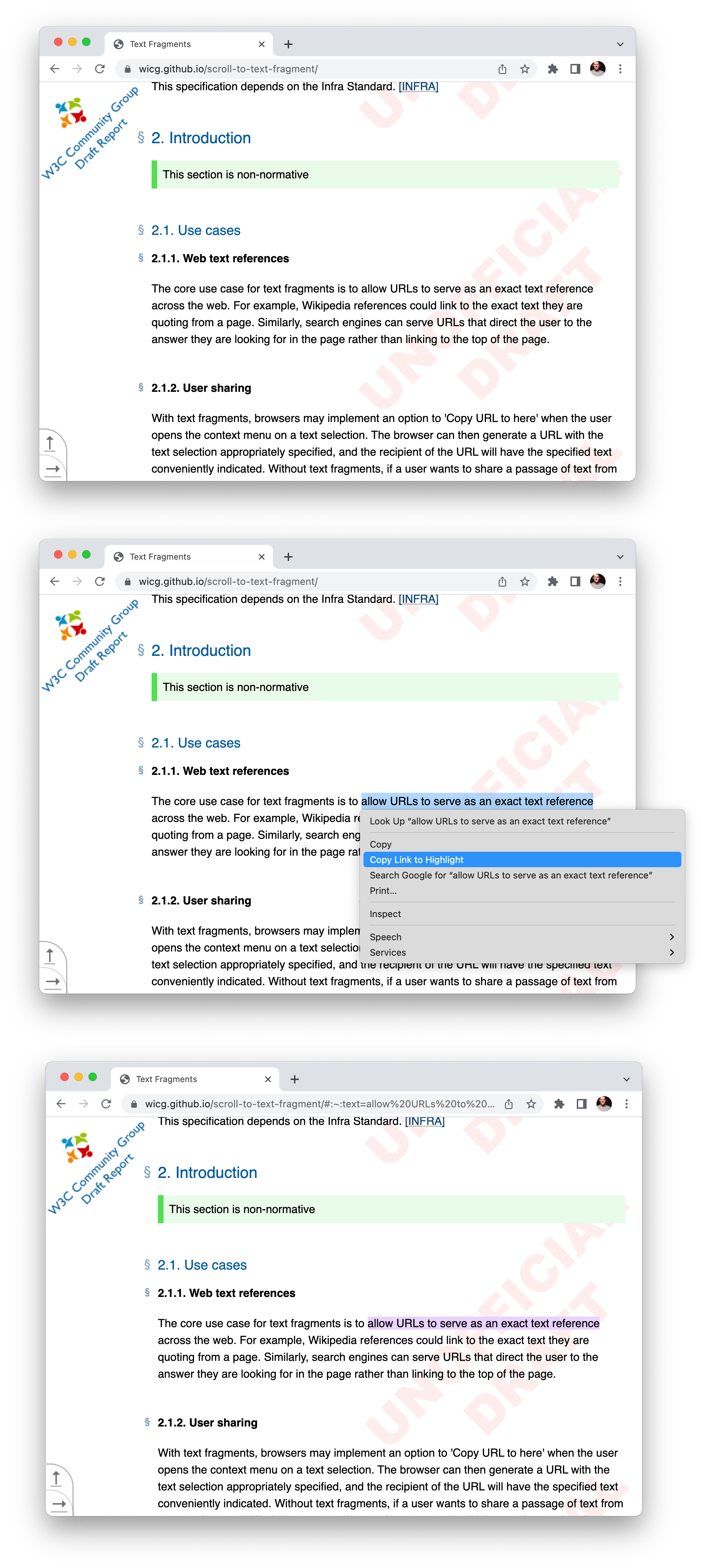
I absolutely love this feature! It’s just oozing with web-iness.
There’s a whole lot more to this API. You can read Thomas’ excellent article on dev.to for more details.
Being a lover of URLs, what I was most curious about was the anatomy of this new API in the URL.
/foo#bar:~:text=baz
foo is the pathbar is the fragment:~: is the fragment directive delimitertext=baz is the fragment directive
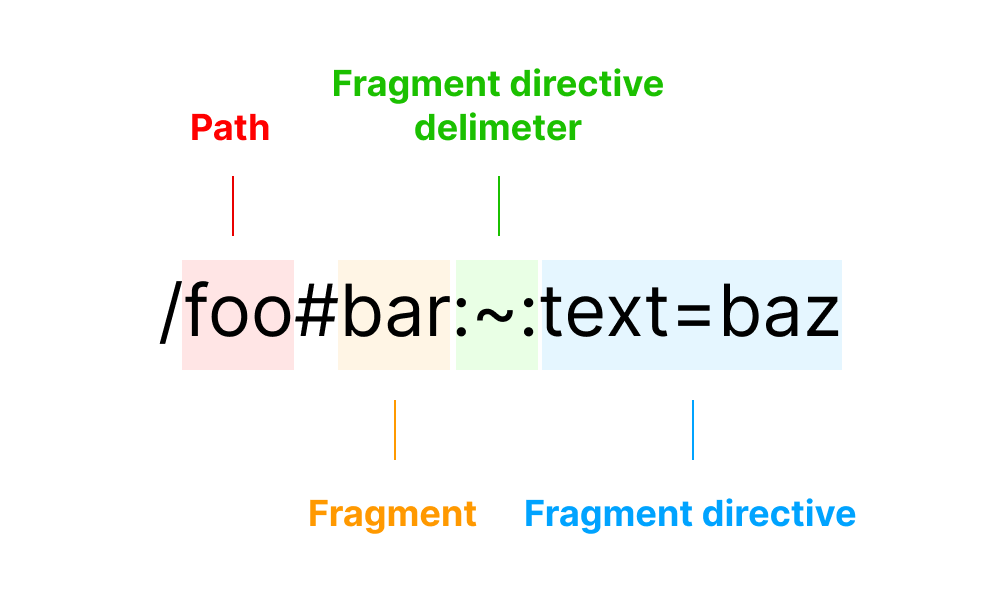
The spec doesn’t say anything about why the string :~: is the delimiter, but it does say text=baz is only the first fragment directive, others may follow in the future.
The fragment directive is meant to carry instructions, such as text=, for the UA rather than for the document…future directives could be added without introducing breaking changes to existing content. Potential examples could be: image-fragments, translation-hints
This got me wondering about the origin story of this API. After some fruitless searching, I asked Thomas about it on Twitter and he pointed me to the WICG scroll-to-text-fragment GitHub issue.
It’s interesting to read that thread and see how standards folks wrestled with introducing a new API for the URL that wouldn’t break all the crazy shiz we’ve done on the web over the years — like the SPA routing adventures of earlier years, anyone remember the Twitter hashbang twitter.com/#!/user/id?
Ultimately, it looks like a Chromium engineer dug through “a sample of all URLs seen by Google crawlers over the last 5 years” with some delimiters in mind (e.g. ## and @@) and decided that :~: struck the best balance of compatibility, as it wasn’t found in any existing URLs.
One other intriguing thing in that thread: there are a couple examples of other potential fragment directives (besides text). One was the idea of selecting any arbitrary node in the DOM via the URL, e.g.
:~:select=div>:nth-child(2)>span.whatever
I always love reading these threads and discovering wild ideas for the web I would’ve never considered.
Anyhow, that’s the backstory on scroll to text fragments I wanted to know. Figured I’d write it down and pass it on. Big thanks to all those people who worked on it!