I’ve quite often found myself in a situation like the following:
I have a color defined in CSS as a variable and I need different shade or variation of that color. I don’t want to define n number of variations that I need. I would rather dynamically generate the color I need for each particular context (and I don’t want to use Sass). It’s possible, I’ve written about it previously. It looks something like this:
:root {
--color-highlight: 255, 0, 0;
}
.selector {
background-color: rgba(var(--color-highlight), 0.5);
}
That works great for the majority of my use cases where I need a lighter color of my base color. But what if I want a darker color of my base color? Well there are color functions in Sass but, as I said, I don’t want to use Sass. There is was a promising color function spec for CSS, but that’s dead now (you can see how it could’ve worked on ColorMe).
So what’s one to do? Well that depends on your situation. But for my particular use case, let me show you a little trick that worked for me.
I wanted to have a darker color for my <a> links on hover. That’s it. I had a color variable for my links (both a light and dark mode value) and I wanted links to get slightly darker when you hover on them.
So how can you do that in CSS without defining a new color?
:root {
--color-highlight: 255, 0, 0;
}
a {
color: rgb(var(--color-highlight));
}
a:hover {
color: rgba(var(--color-highlight), 1.5)
}
A genius little workaround I stumbled on is to use the filter rule. There are a number of options available for the filter rule that result in color changes, but what worked for me in this case was brightness().
:root {
--color-highlight: 255, 0, 0;
}
a {
color: rgb(var(--color-highlight));
}
a:hover {
filter: brightness(0.6);
}
Granted that will change the entire appearance of the element, but for this particular use case, it worked perfect for me. I got a darker color on hover without having to add more color declarations, just what I wanted.
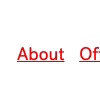
That’s it. That’s all I wanted to share.
Update 2021-11-13
The ability to destructure the individual channels of any given color is coming in the form of CSS relative colors! You can even leverage calc() to increase or decrease individual channels, like the lightness channel in hsl(). Example:
:root {
--color-highlight: hsl(12, 15%, 40%);
}
a {
color: rgb(from var(--color-highlight) h s calc(l + 5%));
}