I’ve been designing, developing, and curating my icon gallery sites (iosicongallery, macosicongallery, watchosicongallery) since 2011, that’s 7+ years of work at the time of this writing. Over the last few years I’ve had this thought in the back of my head to collect the icon artwork I’ve curated for my iOS gallery and print it in a book. In my opinion, there could be a lot of interesting story lines in there: the aesthetic trend from skeumorphic to flat, the introduction of the “squircle” as the mask for icon designs in iOS7, the unique constraints of design icons for iOS, and more. But I never mustered the time to start breaking down the seemingly-giant task of “make a book” into concrete, actionable items.
That all changed April 11, 2018 when I received a very pleasant surprise in my inbox from the renowned icon designer @flarup
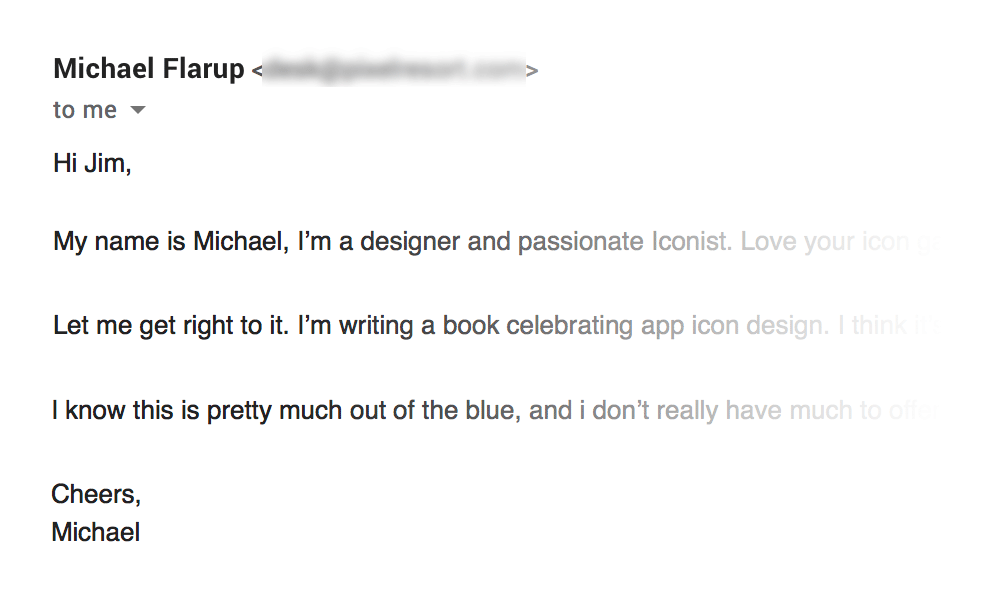
I knew of Michael because I had over 30 of his icons in my gallery. Whenever he released an icon, I knew immediately I had new content for my gallery. I was honored he felt like reaching out to me for help. Serendipitously, we were both thinking the same thing: let’s create a book celebrating app icon design. The best part was that he had actually already started. He even had a website. I was onboard before I even got to the end of the email.
Since then, we’ve brought on a few more people to help and have been collaborating on bringing this book to life.
Michael has written a little about our collective progress thus far, but I wanted to write a little about the work I’ve been doing.
Jim Nielsen, Private Eye-con
If you you’re going to create a book showcasing great icon designs, you’re going to need a lot of great icons. This is where my talents come in. You see, as previously mentioned, I’ve been curating interesting iOS icon designs for the last seven years (I suppose you could say this book has been seven years in the making). I don’t even know where I’d start if I didn’t have my gallery as a resource to comb through (then again, I’m sure I wouldn’t be involved in this project at all if I wasn’t the creator and curator of my gallery site). But as you could probably guess, a website is a little different than a book.
In order to print other people’s intellectual property we needed to get the consent of each icon’s owner. Michael put together a great little legal agreement that each icon owner could sign, essentially granting us permission to print their artwork in our book. Once we had the legal agreement put together, we just needed some people to send it to.
To get started, I opened up iOS icon gallery as far back as I could go and began finding contact information for every single icon. It’s definitely been a bit of a daunting task as there are over 1,000 icons in my gallery. For over a month now I’ve been going through the icons one by one, finding contact information for each. Yup you heard that right. There’s no secret to the process here. I just started all the way back at the first icon I posted, found out who made it, and reached out to them via email.
Now all I have to do is repeat that process for the next ~1,000 icons.
My Mileage Thus Far
I wanted to write this blog post to point out some of the interesting sights and landmarks I’ve seen on my journey through the interwebs finding old app icons, many of which are for apps that no longer exist.
For each app in my gallery, I have contact information about the app developer (and sometimes the app designer). The reason I can guarantee I have information about the developer is because I pulled it from iTunes at the time I posted the icon (whereas iTunes doesn’t tell you who designed the icon). This is totally an un-scientific way to measure this, but out of all the app icons I’ve searched through thus far, this would be how I’d guestimate the breakdown:
- 70% of the apps and companies behind the apps no longer exist
- 20% of the apps still exist and have evolved over time to still be relevant
- 10% of the apps were acquired by someone and, in most cases, discontinued
A Graveyard of App Domains
Most of the time, when I click on the app developer for the icon in question, I end up at one of those “this domain is now available for purchase” landing pages.
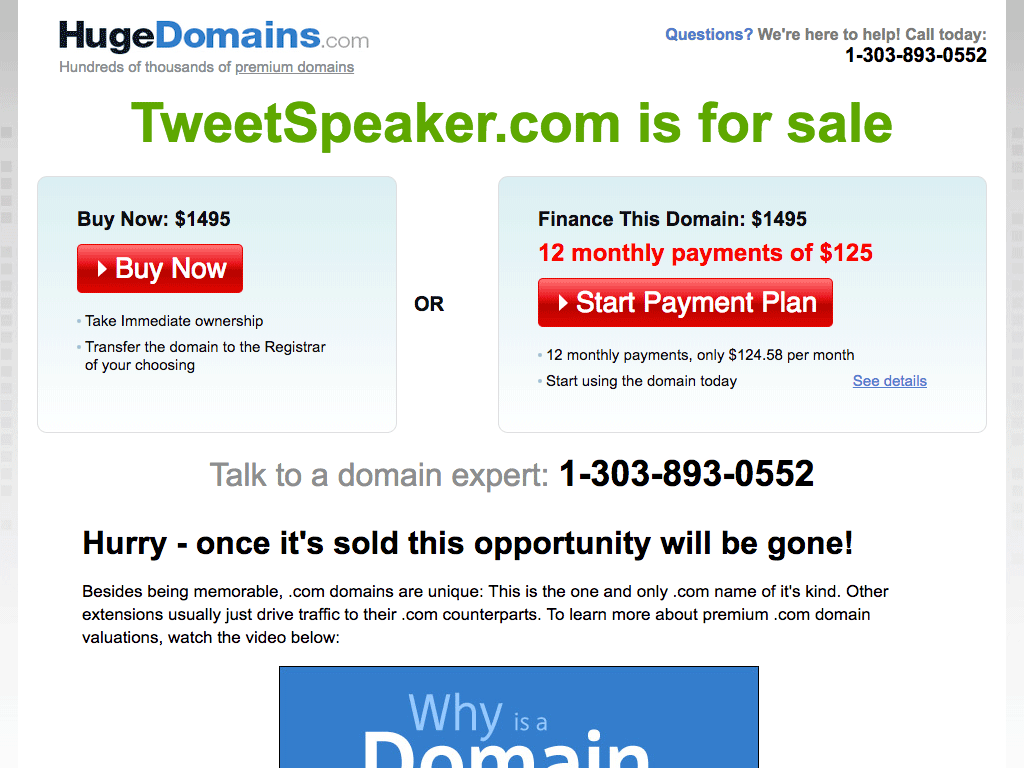
Quite frequently I’ll come across apps which point to a domain that (I’m assuming) was abandoned and subsequently purchased by an unrelated party for gaudy advertising. This leads me to believe that these apps in their heyday must’ve been quite popular and drove lots of traffic to their domains. Then, when the company went out of business, the domain was snatched up for its traffic.

(Sidenote: there has got to be an entire underworld for this kind of business where you snatch up domains that drive significant traffic but fail to renew and you then stick advertising on it. I don’t know how these companies monitor that type of thing, but someone should do an investigative piece on this. I’d love to read it. If you know of an article on this underbelly enterprise of the web, link me please!)
I’ve actually found it interesting how many of these abandoned domains seem to have been picked up and repurposed for what I’m assuming are Chinese users? It seems like 80% of the abandoned domains point to sites like this which I can’t read.
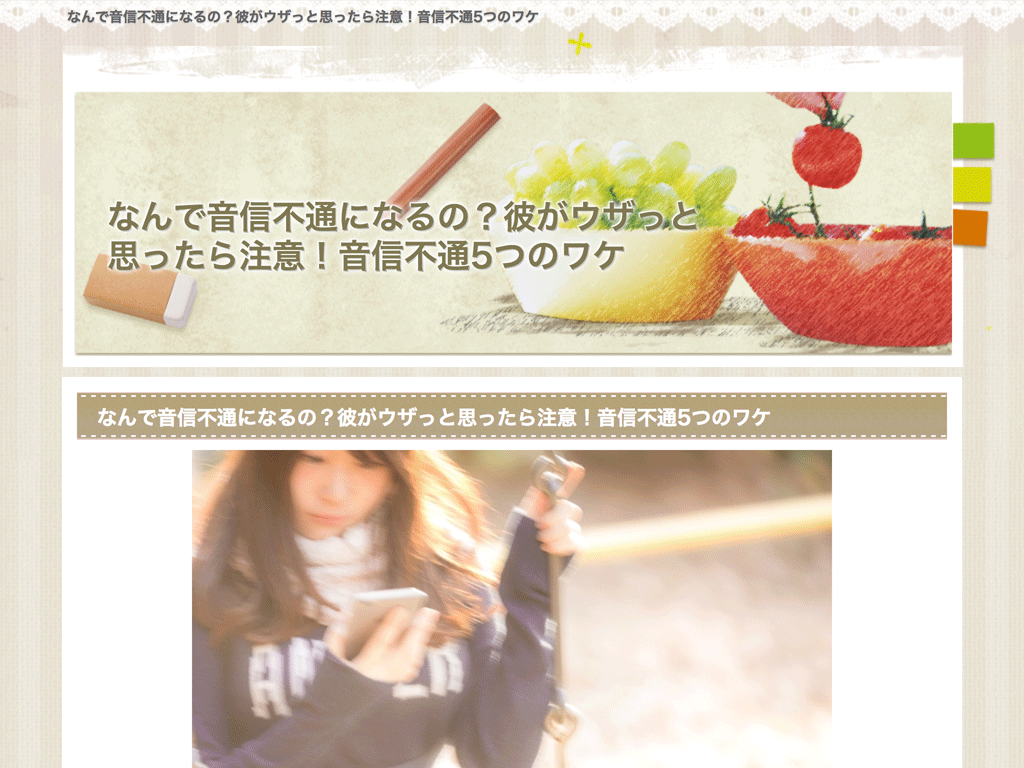
A Typical Search
I want to give you some insight into what a typical icon search looks like. First thing I do is pull up an icon from my gallery.
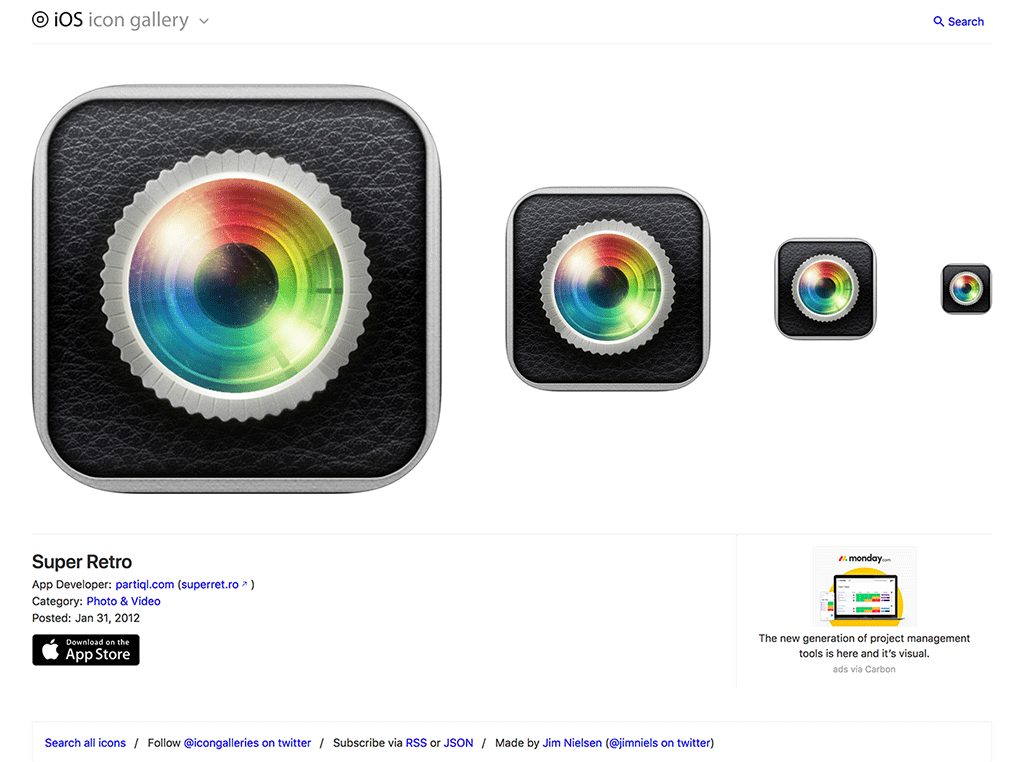
At the minimum, my gallery will give me the app developer’s name and URL, which I then follow. In this case, I the developer’s URL (superret.ro) was completely dead. That leads me to look at the app developer’s name and do a Google search. In this case, the developer’s name is a URL, so I follow that.
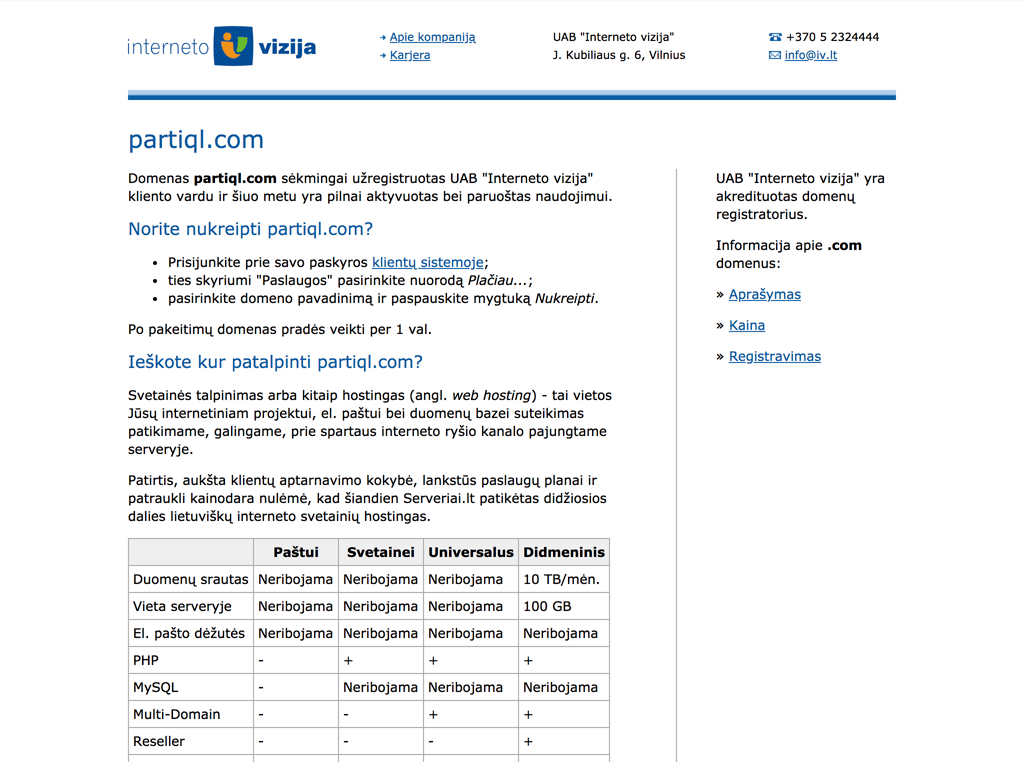
Many times I end up at sites in a language I don’t understand. My gut tells me this site has nothing to do with the app I was just looking at on my gallery, but I do a quick Google translate to learn more.
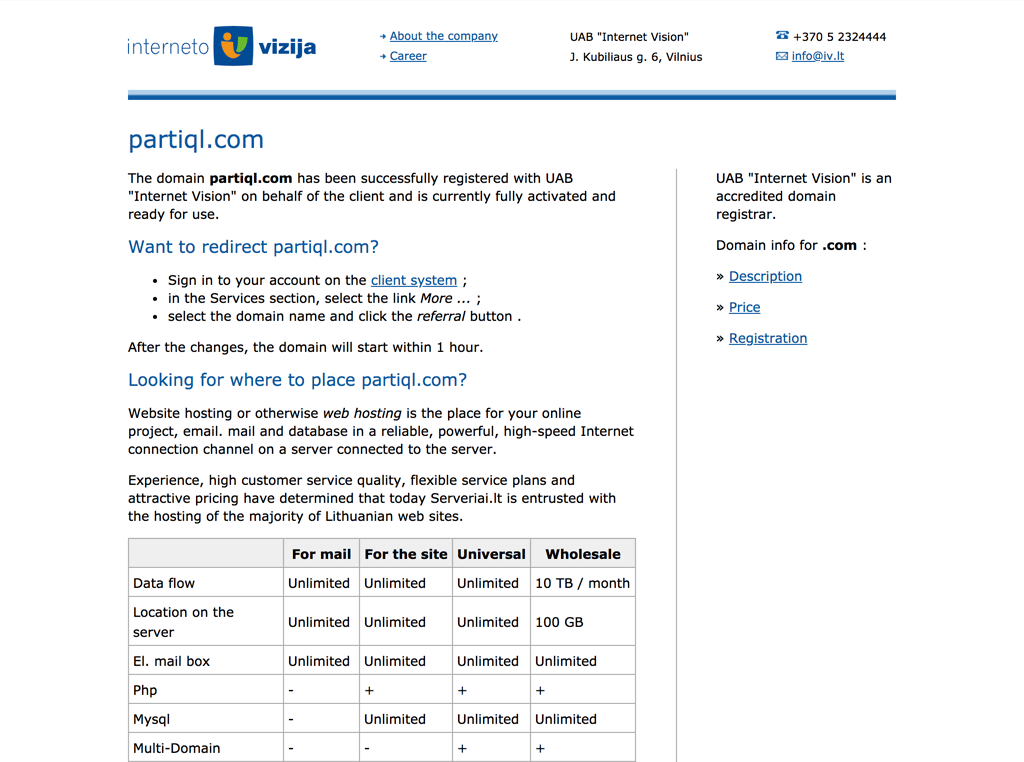
“This domain has been successfully registered on behalf of the client”, yeah, uh-huh, sure. “Sign in to your account on the client system” with a link to provide some kind of username and password credentials? This smells a little phishy to me.
So both contact points from my gallery are dead. I can only assume that at one point in time those domains were correctly pointing to some kind of legitimate business, as they were registered apps in the iTunes store. So I turn to my old friend The Wayback Machine which helps me lookup the app’s website from around the date when I posted the icon.
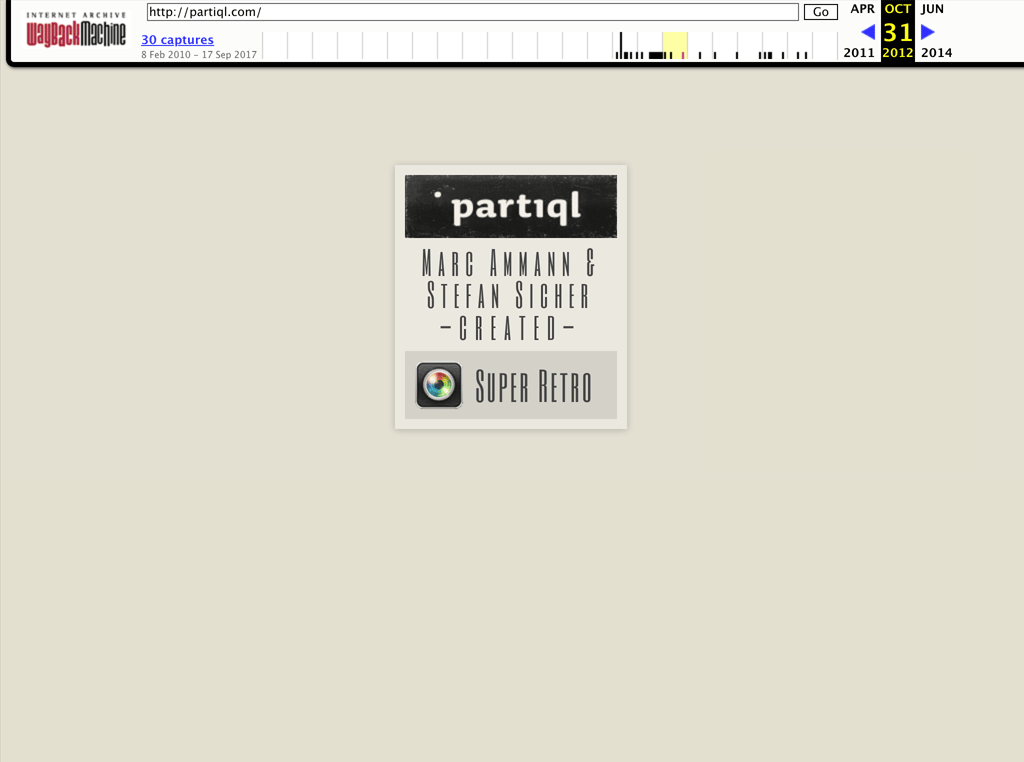
Yes! That’s much more of what I would expect. But the site is pretty lean on any kind of contact information for the humans behind the app. It gives me some names but I’m going to try and see if they have any other iterations of their site from around the same time.
(Sidenote: sometimes I can’t even get anything from The Wayback Machine because the site was not indexed at that point in time. At that point, I usually resort to Googling something like the app developer or company’s name combined with keywords like “founder” or “CEO”. I’ve found that to be the most successful way of finding humans behind an app.)
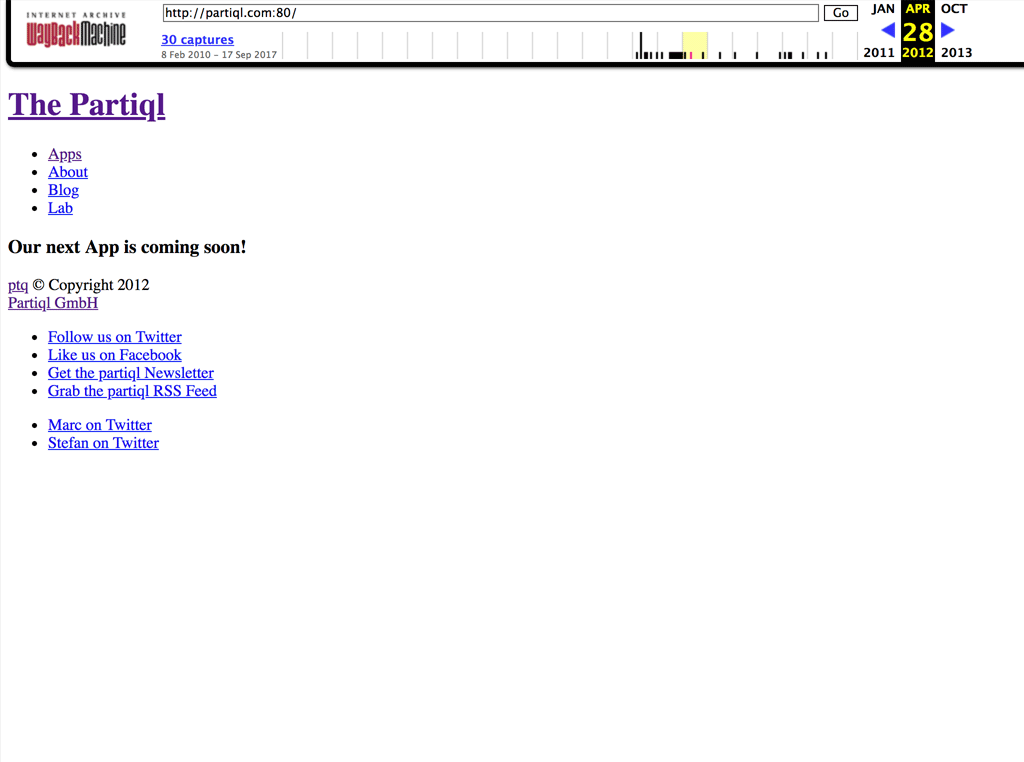
Boom! There we go, a twitter link. It appears to go to one “Marc Ammann”, who was the same guy listed on the previous iteration of the site. Now I’m getting somewhere, so I follow the link to twitter:
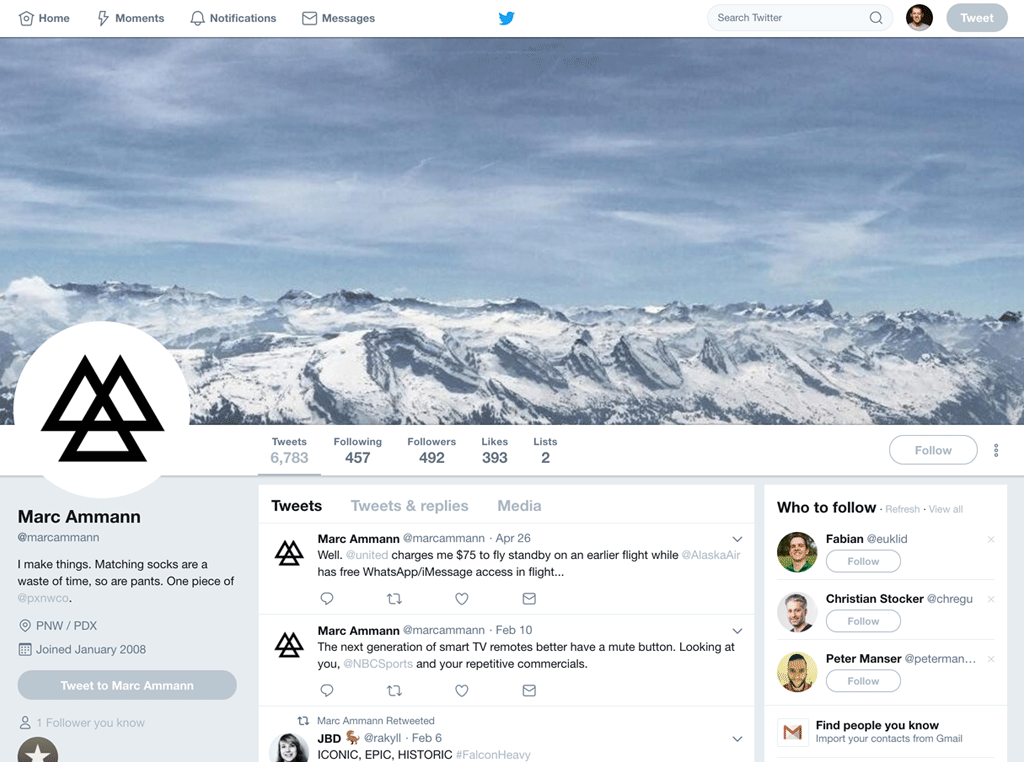
At this point, I could reach out to this guy directly on twitter. Often times I find twitter accounts that haven’t been active in years. It looks like this guy was last active on twitter a few months ago. I’ve found from experience that, unless the person was active on twitter within the last few days (preferably hours) any contact via twitter isn’t going to result in much.
So, looking at this a little more, I notice he says he’s part of some @pxnwco. I follow that link to another twitter profile, which has a link to a company website pxnw.co.
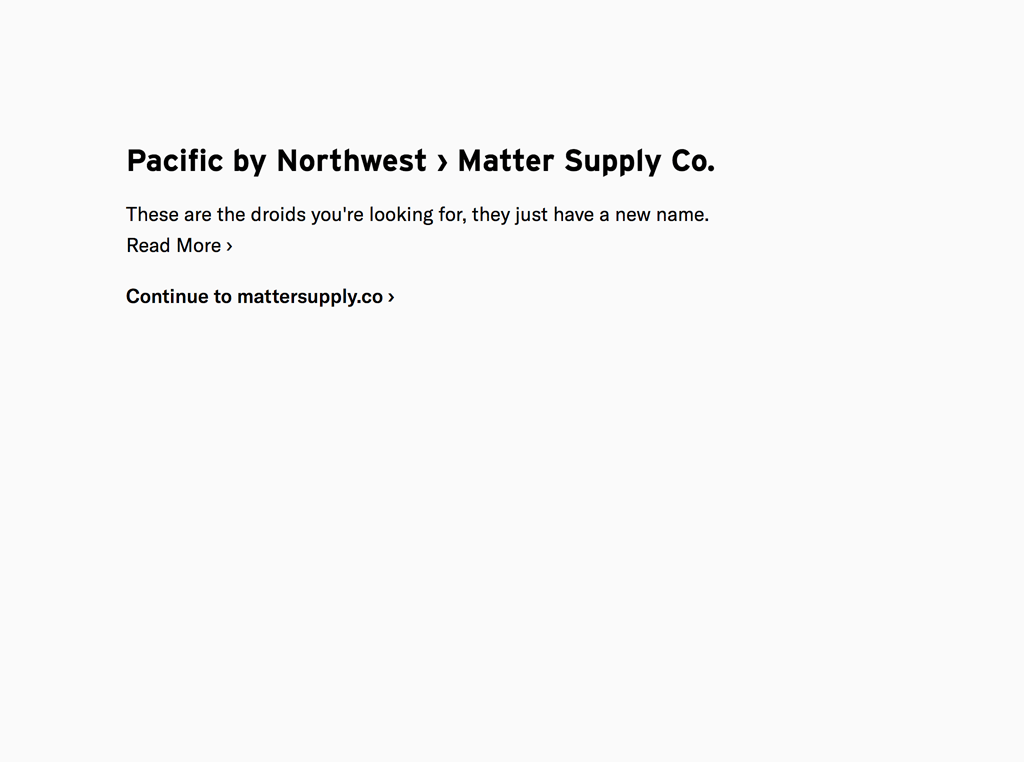
This site doesn’t have much info, but it does have yet another link to another website. So I follow that.
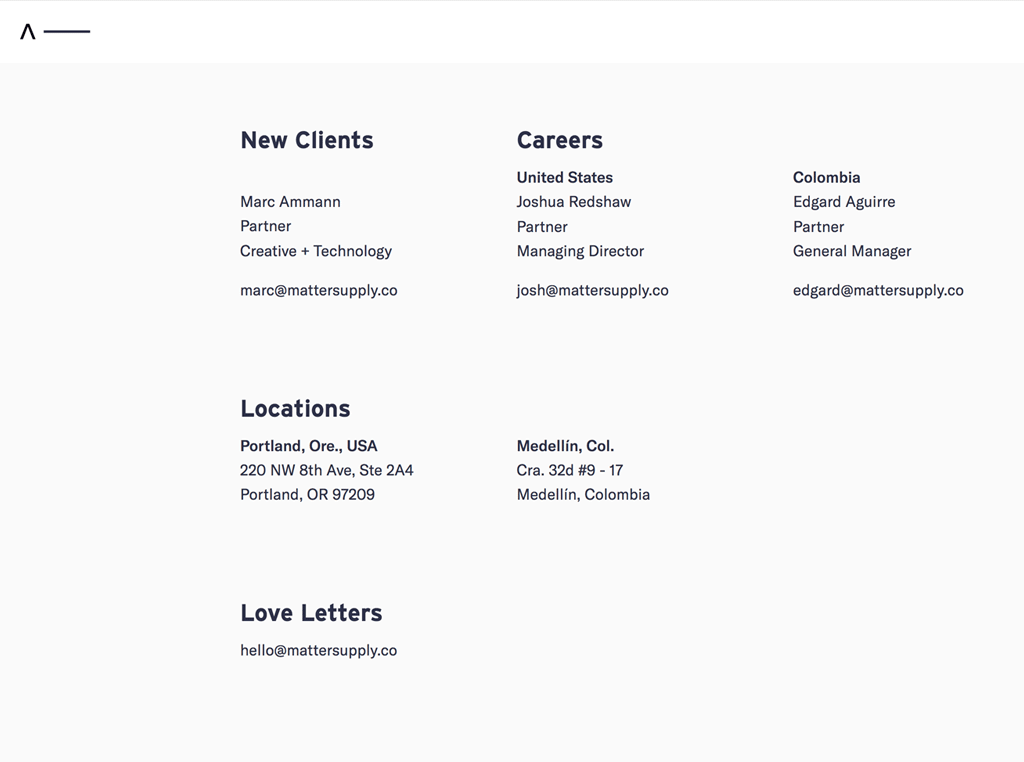
There we go, just the man I’ve been looking for! And now I have an email associated with his name. If I hadn’t been able to find an email for this guy, I would have resorted to contacting him on twitter but an email grants me like a 90% better probability of hearing back than any kind of message via social media.
And there you have it! An example of what it’s like to find contact information for one single icon. Now I just have to do that for the other 1,000 icons (and then likely do another round of searching for another form of contact information for the 50% of emails I initially sent out and didn’t receive a response for).
Let’s just say this is going to take some time.
Closing Thoughts
It’s been an interesting journey searching through all these old icon designs and trying to find the humans behind them. I’ve got a few other scattered thoughts from this process that I’m just going to jot down here for posterity:
- The early days of iOS produced a lot of indie apps. Many were very targeted apps, likely created out of the need of one person who happened to be literate in programming, for example a “grocery store shopping list” app. Many of these apps seems to have since been consolidated into generalized-workflow apps by big companies. For example, you no longer have an app specifically for grocery store shopping with artful, grocery-store-centric graphics. Instead you now have a generic “To-Do” app by big platform companies like Google or Microsoft (or even Apple). It seems like many early apps had the following dilemma: if you couldn't turn into a platform, you either got acquired by one or put out of business by one.
- There are a few old indie apps still alive and kicking. For example, one of the few outfits still chugging are the folks behind Tapbots. I have a lot of respect for those developers who created apps back in the old days and didn’t get acquired or go out of business, yet remain relevant and profitable. My hat goes of to you guys!
- If you have a presence on the web, especially a personal site, please put your email on there somewhere. You’d be surprised how many personal sites I found with no contact information or a broken contact form. It’s harder than you might think to reach out to humans on the internet. Sure there are social media sites, but I’ve found those to be often stale or the party behind them unresponsive. After all our technological innovation, the best way to reach out to a stranger seems to be: send an email to the address they’ve posted on their personal website. If you don’t a personal website with an email, you should get one.