Reverse Domain Name Notation
Go ahead and file this one under “can’t believe I’ve been in tech this long and only now am learning this.”
You’ve probably seen it before, especially if you own a Mac.
Those directories full of files whose names start with com.*.
Look familiar?
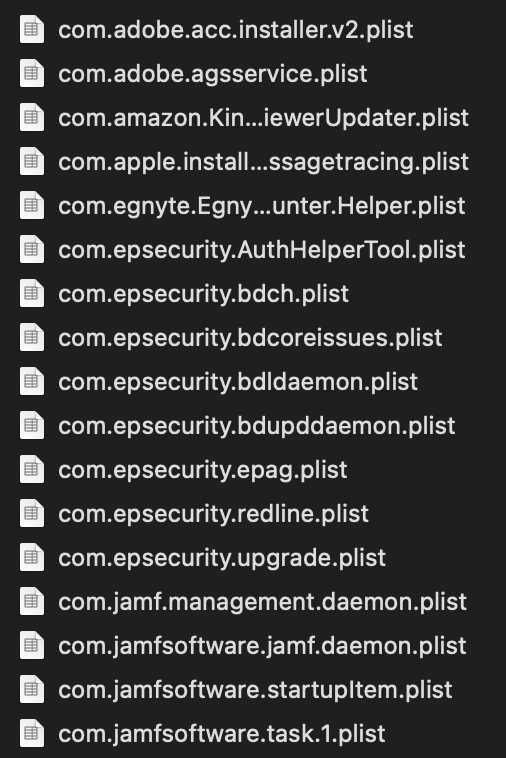
I never knew what those files were or why they were named that way.
But it never bothered me enough to ask or find out.
Then one day I was watching a YouTube video on creating apps in Xcode.
When prompted for a name following a syntax such as com.thing.name.bundle, the narrator said “this is reverse-DNS syntax.”
🤯
So that’s what that is!? com.adobe.service.plist is, in essence, just a domain name backwards?
I honestly never saw that.
And now the whole world makes sense.
From Wikipedia:
Reverse domain name notation (or reverse-DNS) is a naming convention for components, packages, types or file names used by a programming language, system or framework
The syntax is useful because the ordering of the named components gets reversed, surfacing the logical groupings inherent in the designed structure of DNS.
For example, imagine a bunch of my web properties in a list sorted alphabetically:
blog.jim-nielsen.comgimmiedaticon.jim-nielsen.comsassme.jim-nielsen.comwww.iosicongallery.comwww.jim-nielsen.comwww.macosicongallery.comwww.watchosicongallery.com
There’s no discernible meaning to this list of items.
However, there is an inherent grouping to these names since they originate from the domain name system.
If we rename these to follow the reverse-DNS notation and sort them alphabetically, the groupings surface:
com.jim-nielsen.blogcom.jim-nielsen.gimmiedaticoncom.jim-nielsen.sassmecom.jim-nielsen.wwwcom.iosicongallery.wwwcom.macosicongallery.wwwcom.watchosicongallery.www
Now everything in the world makes sense.
Again, surprising I didn’t know this until now.